
Texas Education Directory
Access reports and directories from the Texas Education Agency.

Access reports and directories from the Texas Education Agency.

TexasLawHelp.org is dedicated to providing free, reliable legal information to low-income Texans. The website is part of a national legal aid effort that is using technology to enhance and expand the delivery of legal services. In the last year alone, more than 3.8 million people visited the site.
TexasLawHelp.org is a collaborative effort by Texas legal aid organizations and foundations, courts, and nonprofits. It is managed by Texas Legal Services Center (TLSC). TLSC is a 501(c)(3) nonprofit organization that empowers underserved Texans through legal education, advocacy, advice, and representation.
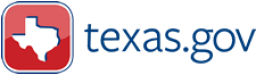
Quick access to Texas government services online.
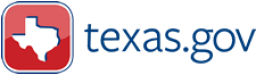
El sitio web oficial del Estado de Texas.

Search or browse through articles on Texas history, geography, culture, and biographies of famous Texans.

Databases available to Texas public library patrons through the Texas State Library & Archive Commission.
Most of the databases available via the TexShare portal are also available here on Fort Bend County Libraries' Databases pages. A password is required to use the databases via the TexShare portal if you are NOT in the library. After clicking on "View Resource" below, select Fort Bend County Libraries from a drop-down list. To get the password, call 281-341-2605 during library hours or use the Chat tab on the right side of our website to CHAT with a librarian 24/7; just have your library barcode number handy and ask for the TexShare password.
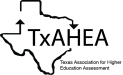
Find registration information, a practice test, and more.

Transparent Language Online provides a fun, effective, and engaging experience for learners of all levels looking to build their listening, speaking, reading, and writing skills in a foreign language. Combining robust courses, supplemental vocabulary, and grammar resources, Transparent Language Online is the most complete language-learning system. With more than 110 languages to choose from, including English for speakers of more than 30 languages, there is something for every learner. Best of all, with mobile apps for iOS and Android devices, learners can enjoy the freedom to learn at home, in the library, or on the go.
To learn more, watch this short video, FBCL’s Adult Services staff member presents “Transparent Language® Online: Learning a Language Beyond Chapter 1." Learning a new language can be challenging, but retaining and using it in a conversational setting can be even more so. https://youtu.be/mZPDSo8W_8w
For NEW users, please enter your library barcode (no spaces) and then click the "sign up" tab to create an account.

Stream animated picture books and games. New feature: TumbleMath offers children's books about numerous math topics. All selections are always available!
Watch a short video that provides an introduction to using TumbleBooks here.
Find Tumble FAQs here: TumbleBook and TumbleMath FAQ

Animated books to spark a love of numbers! Thousands of practice questions to help master math standards!

Find in-depth critical introductions to the lives and works of major writers. Includes influences of literary movements.
Not in Library: Enter your library card number (no spaces.)

Visit the U.S. Government's Citizenship Resource Center.

The US GenWeb Project

An online learning platform for adults who want to improve work-related skills or further develop a personal interest. Users can search through more than 4,000 continuously updated, on-demand video courses across 75 categories in business, technology, design, and more. All courses are taught by world-class instructors and offer a tailor-made learning experience for those who want to learn new technologies and skills to stay competitive in a changing workforce.
An account will need to be created prior to using this resource. Users can create a Gale user account or use their Google or Microsoft accounts to sign in.
Click here to learn how to get started with the Udemy for Business mobile app.

Easy one-stop access to all online U.S. Federal Government resources.

USA.gov en Español

Includes the following Value Line publications covering stocks, mutual funds, options and convertible securities as well as special-situation stocks: The Value Line Investment Survey - Plus, Ratings & reports, Selection & Opinion, Summary & Index, The Value Line Investment Survey - Small and Mid-Cap Edition, The Value Line Mutual Fund Survey, The Value Line Daily Option Survey, The Value Line Special Situations Service, The Value Line Convertibles Survey, and Exchange Traded Funds (ETFs).
Watch some video tutorials on how to get started with Value Line:

Access The Wall Street Journal from anywhere! Direct access to The Wall Street Journal online. Search defaults to searching the last 90 days' worth of WSJ articles, but the advanced search lets you search the last four years. Access to the PDF replica of the daily print edition is available. Please note that only the past seven days are available for the PDF daily editions, and The Wall Street Journal apps do not work for library users.
1. Start by clicking "View Resource."
2. Then click on “Log-in required – click here” to sign into your library-card account.
3. You will then be directed to WSJ.com, where you can create your account, and you can start using wsj.com immediately.
4. Your access will be available for the next three days.
After three days, simply come back and click "View Resource" again and follow steps 1-2. Once you arrive at wsj.com, log in as an existing user with the same username and password you originally created.
View a short video about this resource here.