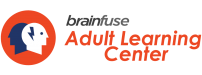Academic OneFile (Gale)
Easily search over 17,000 publications from scholarly journals and other authoritative sources covering biology, chemistry, criminal justice, economics, environmental sciences, history, marketing, political sciences, and psychology. Access articles from Nature, the Economist, the New York Times, and thousands of podcasts and transcripts from NPR and CNN as well as videos from BBC Worldwide Learning.
Not in Library: Enter your library card number (no spaces.)